In the last article, we talked about using Linkify to turn wiki words (those that match a regular expression we defined) into a content: URI and defining a path to data that matched a note belonging to that wiki word. As an example, a matching word like ToDoList would be turned into a content: URI like content://com.google.android.wikinotes.db.wikinotes/wikinotes/ToDoList and then acted upon using the VIEW action from the Linkify class.
This article will examine how the Android operating system takes this combination of VIEW action and content: URI and finds the correct activity to fire in order to do something with the data. It will also explain how the other default links created by Linkify, like web URLs and telephone numbers, also result in the correct activity to handle that data type being fired. Finally, this article will start to examine the custom ContentProvider that has been created to handle WikiNotes data. The full description of the ContentProvider and what it does will span a couple more articles as well, because there is a lot to cover.
The Linkify-calls-intent Workflow
At a high level, the steps for Linkify to invoke an intent and for the resulting activity (if any) to handle it looks like this:
- Linkify is invoked on a TextView to turn matching text patterns into Intent links.
- Linkify takes over monitoring for those Intent links being selected by the user.
- When the user selects a link, Linkify calls the VIEW action using the content: URI associated with the link.
- Android takes the content: URI that represents the data, and looks for a ContentProvider registered in the system that matches the URI.
- If a match is found, Android queries the ContentProvider using the URI, and asks what MIME type the data that will be returned from the URI is.
- Android then looks for an activity registered in the system with an intent-filter that matches both the VIEW action, and the MIME type for the data represented by the content: URI.
- Assuming a match is found, Linkify then invokes the intent for the URI, at which point the activity takes over, and is handed the content: URI.
- The activity can then use the URI to retrieve the data and act on it.
If this sounds complicated, it really is a simpler process than it sounds, and it is quite lightweight as well. Perhaps a more understandable statement about how it works might be:
Linkify is used to turn matching text into hot-links. When the user selects a hot-link, Android takes the data locator represented by the hot-link and looks for a data handler for that data locator. If it finds one, it asks for what type of data is returned for that locator. It then looks for something registered with the system that handles that type of data for the VIEW action, and starts it, including the data locator in the request.
The real key here is the MIME type. MIME stands for Multipurpose Internet Mail Extensions - a standard for sending attachments over email. The MIME type (which is the part Android uses) is a way of describing certain kinds of data. That type is then used to look for an Activity that can do something with that data type. In this way, ContentProviders and Activities (or other IntentReceivers) are decoupled, meaning that a given Content URI might have a different ContentProvider to handle it, but could still use the same MIME type meaning that the same activity could be called upon to handle the resulting data.
Linkify on a Wiki Word
Using the above workflow, let's take a look at exactly how the process works in WikiNotes for Android:
First, Linkify is used to turn text matching the wiki word regular expression into a link that provides a Content URI for that wiki word, for example content://com.google.android.wikinotes.db.wikinotes/wikinotes/ToDoList.
When the user clicks on the wiki word link, Linkify invokes the VIEW action on the Content URI. At this point, the Android system takes over getting the Intent request to the correct activity.
Next, Android looks for a ContentProvider that has been registered with the system to handle URIs matching our Content URI format.
In our case, we have a definition inside our application in the AndroidManifest.xml file that reads:
<provider name="com.google.android.wikinotes.db.WikiNotesProvider"
android:authorities="com.google.android.wikinotes.db.wikinotes" />
This establishes that we have a ContentProvider defined in our application that provides the "root authority": com.google.android.wikinotes.db.wikinotes. This is the first part of the Content URI that we create for a wiki word link. Root Authority is just another way of thinking about a descriptor that is registered with Android to allow requests for certain URLs to be routed to the correct class.
So, the whole definition is that a class called com.google.android.wikinotes.db.WikiNotesProvider is registered with the system as able to handle the com.google.android.wikinotes.db.wikinotes root authority (i.e. URIs starting with that identifier).
From here, Android takes the rest of the URI and present it to that ContentProvider. If you look at the WikiNotesProvider class and scroll to the very bottom - the static block there, you can see the pattern definitions to match the rest of the URL.
In particular, take a look at the two lines:
URI_MATCHER.addURI(WikiNote.WIKINOTES_AUTHORITY, "wikinotes", NOTES);
URI_MATCHER.addURI(WikiNote.WIKINOTES_AUTHORITY, "wikinotes/*", NOTE_NAME);
These are the definitions of URIs that our ContentProvider recognizes and can handle. The first recognizes a full URI of content://com.google.android.wikinotes.db.wikinotes/wikinotes and associates that with a constant called NOTES. This is used elsewhere in the ContentProvider to provide a list of all of the wiki notes in the database when the URI is requested.
The second line uses a wildcard - '*' - to match a request of the form that Linkify will create, e.g. content://com.google.android.wikinotes.db.wikinotes/wikinotes/ToDoList. In this example, the * matches the ToDoList part of the URI and is available to the handler of the request, so that it can fish out the matching note for ToDoList and return it as the data. This also associates that match with a constant called NOTE_NAME, which again is used as an identifier elsewhere in the ContentProvider.
The other matches in this static block are related to forms of searching that have been implemented in the WikiNotes for Android application, and will be covered in later articles. Likewise, how the data is obtained from this matching pattern will be the subject of the next article.
For right now we are concerned with the MIME type for the URI. This is defined in the getType() method also in the WikiNotesProvider class (about half way through the file). Take a quick look at this. The key parts for now are:
case NOTES:
return "vnd.android.cursor.dir/vnd.google.wikinote";
and
case NOTE_NAME:
return "vnd.android.cursor.item/vnd.google.wikinote";
These are the same constant names we defined in our pattern matchers. In the first case, that of the all notes URI, the MIME type returned is vnd.android.cursor.dir/vnd.google.wikinote which is like saying an Android list (dir) of Google wiki notes (the vnd bit is MIME speak for "vendor specific definition"). Likewise, in the case of a NOTE_NAME match, the MIME type returned is vnd.android.cursor.item/vnd.google.wikinote which is like saying an Android item of Google wiki notes.
Note that if you define your own MIME data types like this, the vnd.android.cursor.dir and vnd.android.cursor.item categories should be retained, since they have meaning to the Android system, but the actual item types should be changed to reflect your particular data type.
So far Android has been able to find a ContentProvider that handles the Content URI supplied by the Linkify Intent call, and has queried the ContentProvider to find out the MIME types for that URI. The final step is to find an activity that can handle the VIEW action for that MIME type. Take a look in the the AndroidManifest.xml file again. Inside the WikiNotes activity definition, you will see:
<intent-filter>
<action name="android.intent.action.VIEW"/>
<category name="android.intent.category.DEFAULT"/>
<category name="android.intent.category.BROWSABLE"/>
<data mimetype="vnd.android.cursor.item/vnd.google.wikinote"/>
</intent-filter>
This is the correct combination of matches for the VIEW action on a WikiNote type that is requested from the LINKIFY class. The DEFAULT category indicates that the WikiNotes activity should be treated as a default handler (a primary choice) for this kind of data, and the BROWSABLE category means it can be invoked from a "browser", in this case the marked-up Linkified text.
Using this information, Android can match up the VIEW action request for the WikiNotes data type with the WikiNotes activity, and can then use the WikiNotes activity to handle the request.
Why do it like this?
It's quite a trip through the system, and there is a lot to absorb here, but this is one of the main reasons I wanted to write WikiNotes in the first place. If you follow and understand the steps here, you'll have a good grasp of the whole Intents mechanism in Android, and how it helps loosely coupled activities cooperate to get things done.
In this case, we could have found another way to detect wiki words based on a regular expression, and maybe written our own handler to intercept clicks within the TextView and dig out the right data and display it. This would seem to accomplish the same functionality just as easily as using intents, so what is the advantage to using the full Intents mechanism?
In fact there are several advantages:
The most obvious is that because we are using the standard Intent based approach, we are not limited to just linking and navigating to other wiki notes. We get similar behavior to a number of other data types as well. For example, a telephone number or web URL in a wiki note will be marked up by Linkify, and using this same mechanism (VIEW action on the linked data type) the browser or dialer activities will be automatically fired.
It also means that each operation on a wiki note can be treated as a separate life cycle by our activity. We are not dealing with swapping data in and out of an existing activity - each activity works on a particular wiki note and that's all you have to worry about.
Another advantage is that we now have a public activity to handle VIEW actions in WikiNotes no matter where the request comes from. Another application could request to view a wiki note (perhaps without even knowing what kind of data it is) and our activity could start up and handle it.
The backstack is automatically maintained for you too. As you forward navigate through WikiNotes, Android maintains the history of notes visited, and so when you hit the back button you go back to the last note you were on. All this is free because we rely on the Android intents mechanism.
Finally, if you run WikiNotes for Android and then start DDMS to take a look at the Activity threads in the WikiNotes application while it is running, you can see that despite what you might think, letting Android manage the navigation is very efficient. Create a few linked notes, as many links deep as you like, and then follow them. If you follow links hundreds of notes deep, you will still only see a handful of WikiNotes activities. Android is managing the activities, closing the older ones as necessary and using the life cycle to swap data in and out.
Next Time
This was a long article, but necessarily so. It demonstrates the importance of the Intents mechanism and to reinforce the notion that it should be used whenever possible for forward navigation, even within a single application. Illustrating this is one of the primary reasons I wrote WikiNotes for Android in the first place.
In the next article we will look deeper into the ContentProvider and examine how it turns a Content URI into a row (or several rows) of data that can be used by an activity.
 London-based Shozu has reason to be pleased with itself. Last year, it scooped a GSMA award for 'Most Innovative Mobile Application' and has since been somewhat of a benchmark when it comes to sharing and uploading content from mobile to web as well as share content purely with other mobile users.
London-based Shozu has reason to be pleased with itself. Last year, it scooped a GSMA award for 'Most Innovative Mobile Application' and has since been somewhat of a benchmark when it comes to sharing and uploading content from mobile to web as well as share content purely with other mobile users.






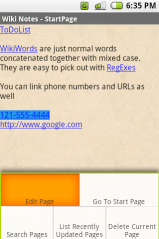 We are pleased to announce that a new open source project has been created on Google code hosting called
We are pleased to announce that a new open source project has been created on Google code hosting called 










