Android has gone from strength to strength over the past few years. From humble beginnings, the operating system has quickly become a dominant force in the mobile industry today. The open-source platform is free from restrictions that come with other devices, and this has lead to the development of some really fantastic software.
For Starters
Barcode Scanner
Chrome to Phone (& android2cloud)
You might remember Chrome to Phone being shown off at Google I/O 2010. When browsing a website on your computer, you can hit “Send to Phone” (in either Chrome or Firefox) to make the page automatically appear in your Android browser, wirelessly — no need to email it to yourself or manually copy the URL.
See also: android2cloud, which does the opposite: lets you send pages from your phone to your computer browser.
Task Managers and Productivity
Due Today
Are you a fan of David Allen’s Getting Things Done system? Due Today is loosely based on this, with enough leeway for you to add your own organizational spin to things. It syncs with ToodleDo and can add your tasks to Google Calendar. Plus, it can remind you about tasks (including tasks that you were meant to do yesterday but forgot).
Got To Do
Got To Do is also based on Getting Things Done, and, like Due Today, syncs with ToodleDo. Try them both out and see which application’s interface you prefer — it’s a matter of personal preference.
Google Tasks Organizer
Beacon (for Basecamp)
If you use Basecamp, this is a no-brainer. It’s far from perfect — you can’t access whiteboards or files, and multiple projects can be difficult to manage — but it is Basecamp on your phone.
If you’re unfamiliar with Basecamp, it’s a project management tool created by a company called 37signals. You can find out more about it over at the Basecamp website.
Astrid
Astrid is my favorite task organizer application. It’s hard to explain why with a list of features, although all the usual ones are there: synchronization (with Producteev and Google Tasks), task filtering, priorities, reminders… the real benefits are in the design of the application. It’s very well put together. Oh, it’s also open source, in case that floats your boat.
Out of Milk
Browsers & Searching
Google Search
Google Goggles
Flash Player 10.1
It doesn’t look like Steve Jobs is going to budge on his decision to keep Flash out of the iPhone browser. Fortunately, with Android, you can make your own choice. Flash Player 10.1 runs surprisingly smoothly on mobile, and unlike Flash Lite (the previous mobile-optimised version of Flash Player), it can do pretty much anything that your computer’s browser can. That means all those free Flash games are playable (well, those that don’t require a keyboard), and previously unwatchable Flash-based videos (like those on the BBC iPlayer website, for UK users) can now be seen.
Wolfram Alpha
Wolfram Alpha is a knowledge engine for geeks. That’s not their official tagline, but it gives you a better idea of what it does than “computational knowledge engine.” It’s like a search engine, but rather than helping you find pages, it helps you find knowledge, and attempts to present information in a sensible format based on context.
Firefox 4 Beta
Firefox for Android has two main advantages: a bunch of add-ons and Firefox Sync. Add-ons include some desktop favorites like Adblock Plus (for disabling adverts on webpages) and NoScript (for disabling JavaScript), as well as some designed specifically for mobile, like Fastest Scroll In The West which increases the speed of navigation for long pages.
Opera Mini 5
Opera Mobile 10.1 Beta
Skyfire 3.0
Dolphin Browser HD
Music, Video, and Photo
YouTube
YouTube on your phone. This comes with Android, so no need to download it — just select “Open With YouTube” when you load any YouTube URL.
mSpot Music
iSyncr
DirecTV
MixZing
PowerAMP
Retro Camera
Really, all this does is apply a few filters as you take some photographs. But of course, that’s not the point; the whole application is a bit of nostalgia-soaked fun, from the names of the different cameras (“Xolaroid 2000″?) to the interface itself. Much more entertaining than Photoshop. Er, no offense, Psdtuts+.
PicPlz
Blogging & Social Networking
The various applications available make liveblogging easier and easier — we experimented with this on Activetuts+ earlier this year, with great results. It’s also easy (too easy?) to keep up with your social networks wherever you are. Here’s how:
WordPress for Android
Got a WordPress blog? Get the WordPress application. It’s open source, and getting better all the time. In terms of features, it does a good job of supporting almost everything that you can do in the fully-fledged web interface.
Tumblr
Tumblr bills itself as “The easiest way to blog.” Just sign up for free and starting posting (text, links, images, audio, video, whatever). Much like WordPress for Android, Tumblr’s Android application lets you blog (and reblog) from your phone. If you’re on Tumblr you should check this out; if you’re not, you’ll find this useless.
Facebook for Android
Android IRC
Twidroyd (previously Twidroid)
For a long time, Twidroyd reigned supreme among Android Twitter applications. Its status has been diminished somewhat by the official Twitter application and the release of TweetDeck for Android, but it’s still an excellent choice.
TweetDeck
TweetDeck isn’t just for Twitter! It also supports Facebook, Foursquare, and, er, Buzz (remember Buzz?). The developers have tried something different here, going for a design that’s different to both their desktop application and their iPhone app. It shows a lot of promise, but it’ll probably take a while to grow on you. Definitely worth checking out, especially if you already use TweetDeck Desktop.
Foursquare
If you’re on Foursquare, chances are you’re already using this application. And if you’re not, you don’t need it, so move along!
My Tracks
Simple Last.fm Scrobbler
I’m a bit of a stats junkie, so I love last.fm. If you’ve not come across this site before, the idea is that it tracks every single song you listen to, ever, and outputs various charts and statistics to analyse later. Great! Oh, and it also recommends new music based on your tastes, but to me that feature comes in a distant second place.
Naturally, not being able to “scrobble” (keep track of) songs I listen to on my phone would be very annoying, as it’s my primary MP3 player. Simple Last.fm Scrobbler lets the default Android music player (and several alternatives, including MixZing and PowerAMP) upload my playing habits to last.fm automatically, so I don’t have to worry about it. It’s also compatible with libre.fm.
Reading, News and Books
TIME Mobile
Huffington Post
Kindle for Android
gReader Pro
TLDR
Enter Instapaper and TLDR. The two combined let you save such articles from your phone to be read later, stripped of adverts and other superfluous content, in formats perfect for a computer screen, a Kindle, or good old-fashioned paper.
Entertainment
Onion News Network
The Onion is the most consistently funny spoof news site on the web, with multiple new updates per day. The application condenses the articles, photos, and videos into a mobile-friendly size.
Layar Reality Browser
Google Listen
Moviefone
Office and Business
Quickoffice Mobile Suite
Documents to Go
Ledgerist
Kayak Flight and Hotel Search
This is Kayak.com, in mobile form. It lets you find cheap flights and hotel rooms through the Kayak website. As one reviewer put it, “turns flights into impulse purchases. Very dangerous app.”
Communication
Google Voice
If you have a Google Voice account and an Android phone, this is a must-have; it lets you send texts and make phone calls through your Google Voice account using your actual phone. Seems silly not to.
Dialer One
RemoteSMS
Call & SMS Filter
Bump
SMS Wishes
RingDroid
Group Ringtones
File Sharing and Connectivity
Dropbox
Dropbox is my favorite cloud-based file storage tool. It gives me peace of mind to know that all my important files are backed up somewhere, available for me to access from another computer in case I need to.
Box.net for Android
Box.net is another cloud-based file storage tool, but has two major differences to Dropbox: first, it offers 5GB of free space, rather than the 2GB that Dropbox gives for free; second, it’s based more around collaboration than file synchronization. If you work in a team, give it a try.
Transdroid
Transdroid is a BitTorrent application, but it’s not used for downloading and uploading .torrent files on your phone (imagine the data charges!). It’s used to manage torrent downloads on a remote computer; if you’re at work and you see that the new Ubuntu version has just become available, you can use your phone to start it downloading on your personal computer so that it’s ready when you arrive home.
LogMeIn Ignition
Remote Desktop Client
TeamViewer
Shopping
Square
I love the idea of Square. Plug a little gadget into your phone, and it’ll let you accept payments from other people’s credit cards, anywhere. A year ago, a friend of mine ran a local art show, and had a lot of trouble figuring out how to sell the paintings to customers that weren’t willing to pay by cash or cheque. She ended up bringing a laptop, running the Paypal website, connected to the Internet via her phone’s 3G network. Now she could just use this.
Target
Best Buy
Official eBay Android App
PayPal
Groupon
A quick summary of Groupon, in case you’ve never heard of it: Groupon arranges big one-off discounts with local businesses and send out the details via Facebook, by email, and through this application. Subscribers pay, through the Groupon website, to obtain a voucher with the discount, and use it at said local business. The business gets more customers, customers get good deals. It seems too good to be true, but it makes good business sense.
Google Shopper
UPS Mobile
Utilities
ASTRO File Manager
JuiceDefender
App 2 SD
SMS Backup +
Swype
SwiftKey
Adobe AIR for Android
Evernote
I love Evernote. It’s like Dropbox, but just for text notes. Every time I read an interesting article, or have an idea, or work something out, I copy it into Evernote, so that it’s backed up, tagged, and easily searchable.
RealCalc
Adobe Reader
Locale
As the official website puts it: “In March 2005, Judge Robert Restaino jailed 46 people when a mobile phone rang in his New York courtroom and no one would admit responsibility. So we invented Locale. Problem solved.”
Vlingo
LastPass
LastPass is a password manager. It keeps track of all the passwords you use online, locking them with a single master password (hence the name; it’s the “last pass” you’ll have to remember). This means that instead of using the same, easy-to-remember passwords all over the web because it’s impossible to remember them otherwise, you can use extremely secure passwords, safe in the knowledge that you don’t need to know them.
Vaulty
Convergence
Instant Heart Rate
Tiny Flashlight + LED
c:geo
Unit Converter – ConvertPad
Tuner – gStrings
Gentle Alarm
Sleep Now!
Shazam
SoundHound
Launchers and Home Screens
App Launcher
ADW.Launcher
LauncherPro
Tag Home
Slidescreen
Open Home
Widgets
JuicePlotter widget
Power Control Plus
15 Bonus Android Tips and Tricks
Don’t Scroll Up to the URL Bar
Quickly Switch Between Applications
Don’t Bother With Task Killers
As explained by Android software engineer Dianne Hackborn and expanded upon by Lifehacker, the way that the Android platform is designed means that “task killers” — applications that force other applications to stop running — are unnecessary. Don’t bother choosing and installing one, then monitoring your running applications obsessively to stop them as soon as they’re no longer needed; it’s a waste of your time.
Enable Labs in Google Maps
Connect Your Computer to the Internet Through Your Phone’s Data Plan
Lock Your Phone With a Pattern
Get a Refund
Use Keyboard Shortcuts
If you have an Android phone with a physical keyboard, like the T-Mobile G2, you can assign keyboard shortcuts to load different applications. In Settings, tap Applications > Quick Launch to view or modify the current shortcuts. Many of the built-in applications have their own set of keyboard shortcuts, too; see a full list here.
Turn Off Email Notification Sounds
Edit Google Docs on Your Phone
Up until mid-November, Google Docs was read-only on mobile devices. Now Google are rolling out an update that will allow Android 2.2 users to edit documents and spreadsheets. Head to http://docs.google.com/, open a document, and click Edit.
Add More to Your Home Screen
Streamline Your Application Updates
Quickly Search Using Your Voice
It does more than that: try saying, “navigate to [place]” or “call [business]“. This YouTube video gives a great rundown of the different voice commands.
Take Screenshots Without Rooting
If you’ve rooted your device, you have a wide range of screenshot-taking applications to choose from: just Google screenshot android application rooted for a selection. If you haven’t, the procedure is surprisingly complex:
- Download and install the Android SDK.
- On your device, go to Settings > Application > Development. Check the “Enable USB Debugging” box.
- Plug your device in to your computer via USB.
- Run the DDMS.bat file inside the \tools\ directory, in the folder where you installed the Android SDK.
- A program called Dalvik Debug Monitor Service should appear, with your device listed in a panel on the left-hand side.
- Click the name of your device in the list.
- Click Device > Screen Capture in the window menu to open another window, Device Screen Capture.
- Press Refresh in this window to grab the current screen from the device.
- Press Save to save the screenshot to disk.
Force Applications to Permit Being Moved to the SD Card, Without Rooting
- Enable USB Debugging on your device and install the Android SDK on your computer, as in the instructions for taking screenshots above.
- Plug your device in to your computer via USB.
- On your computer, open a terminal window (in Windows, press Start > Run and type “cmd”, then press enter).
- Navigate to the \tools\ directory inside the folder where you installed the Android SDK. (In Windows, type “cd\” and press enter to get to your main hard drive, then type “cd path\to\folder” to get to the correct folder. For example, “cd downloads\androidSDK\tools”, if the SDK is in C:\downloads\androidSDK.)
- Type “adb shell pm setInstallLocation 2″ and press enter.
- Unplug your phone and you should be able to transfer almost all of your applications to the SD card!


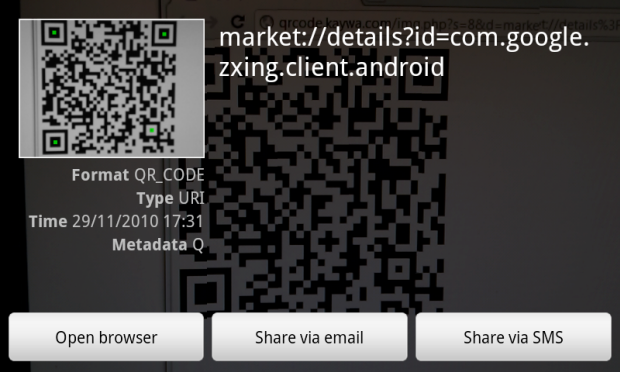







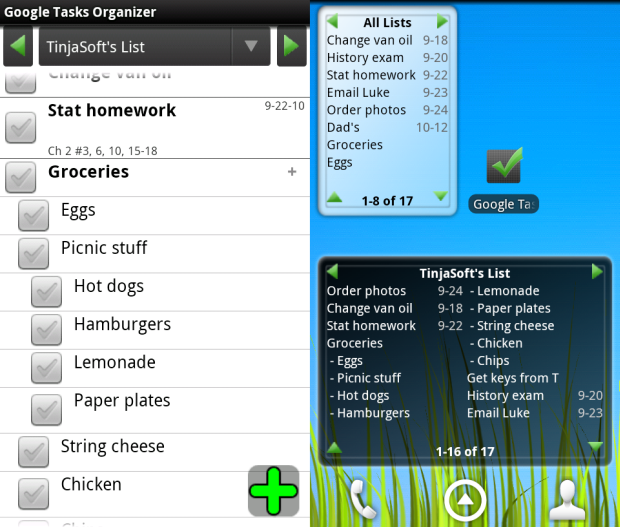








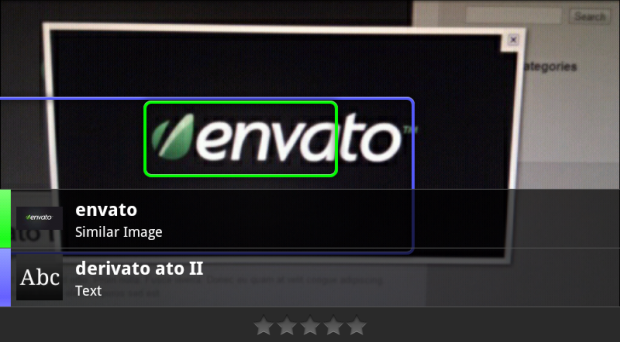
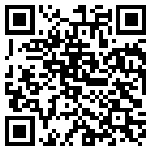






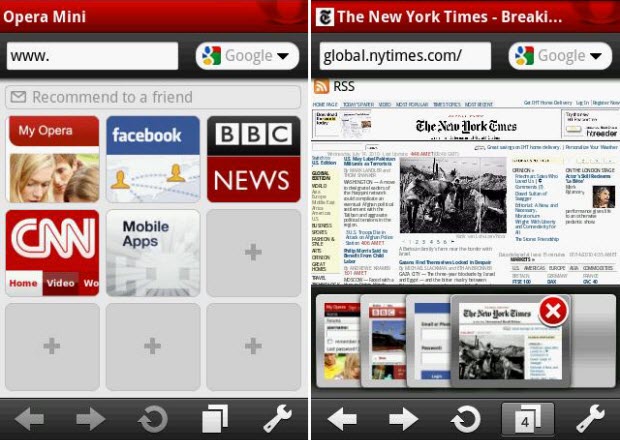

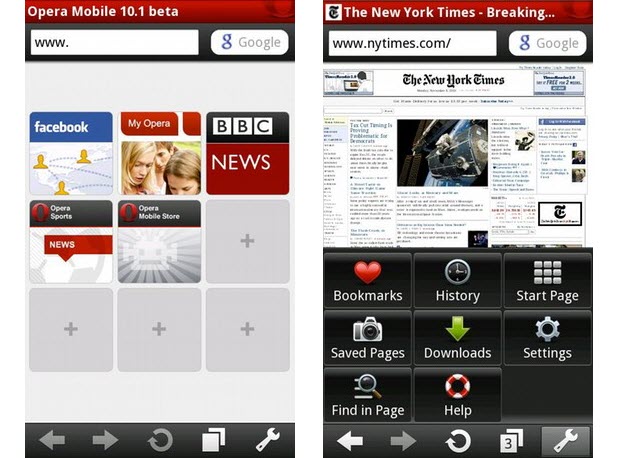

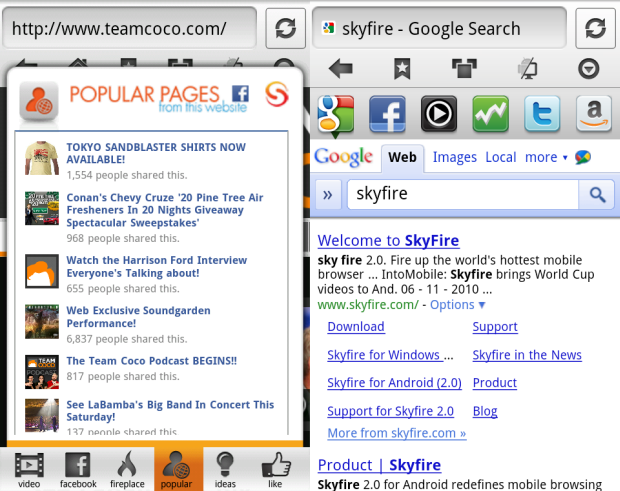




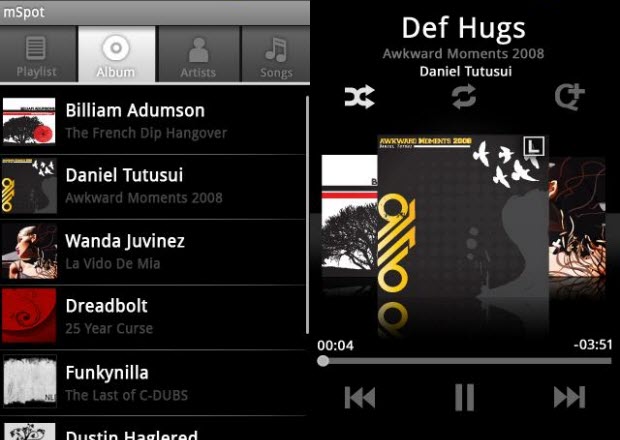



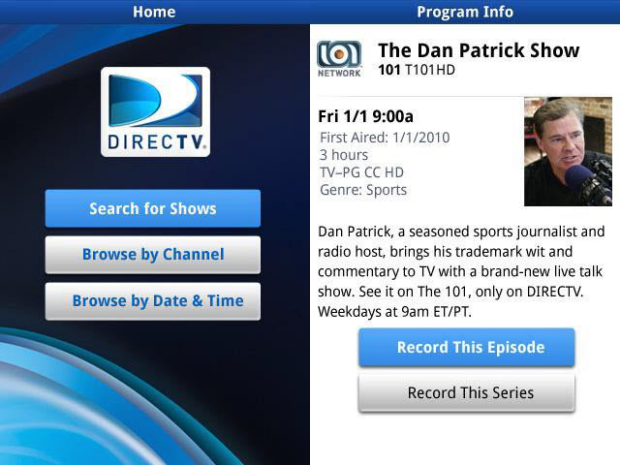





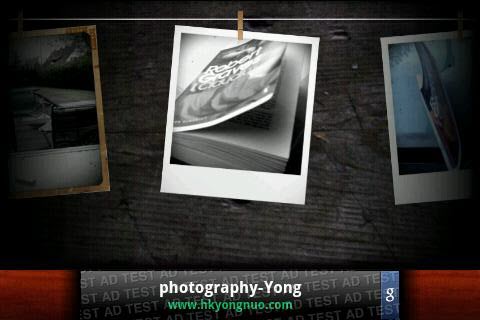

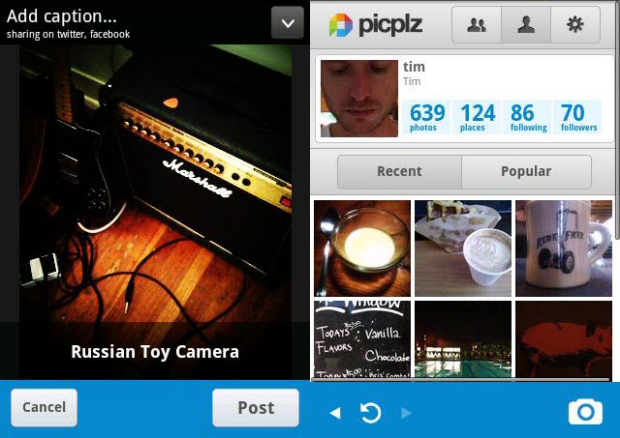













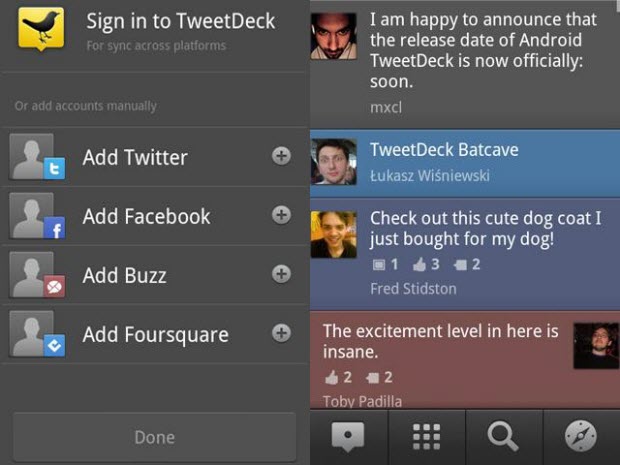













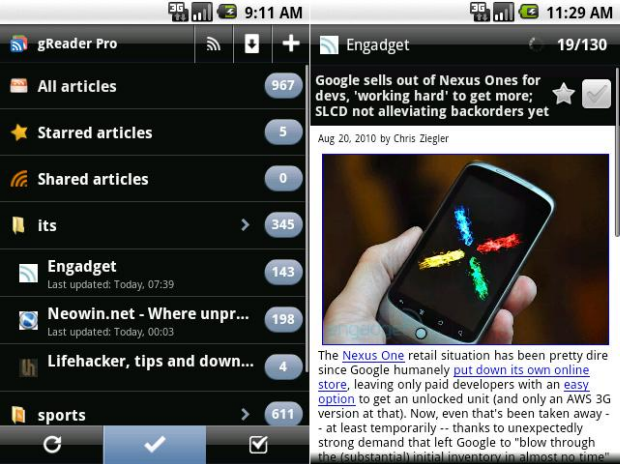

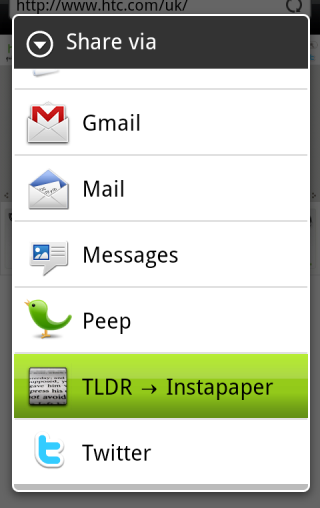









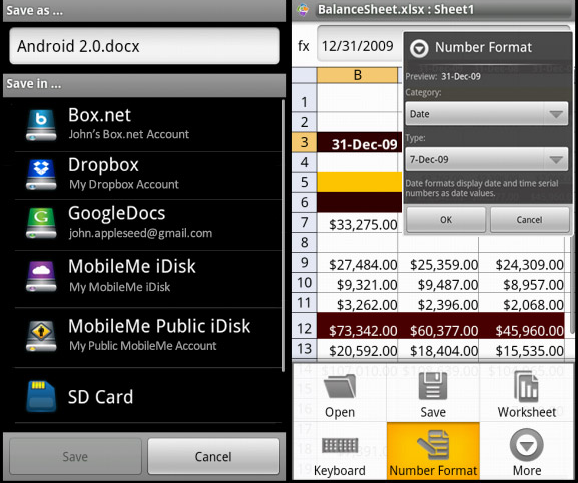

























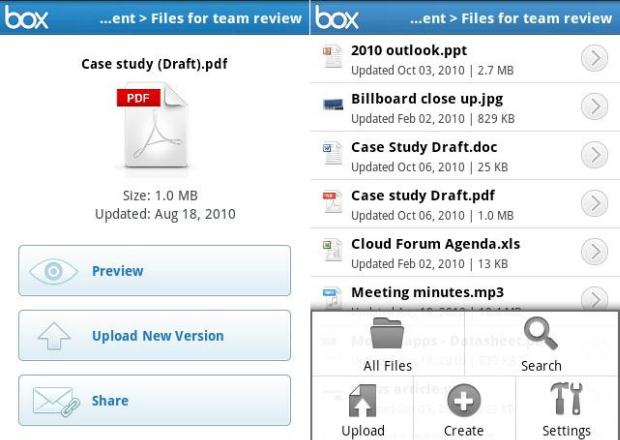

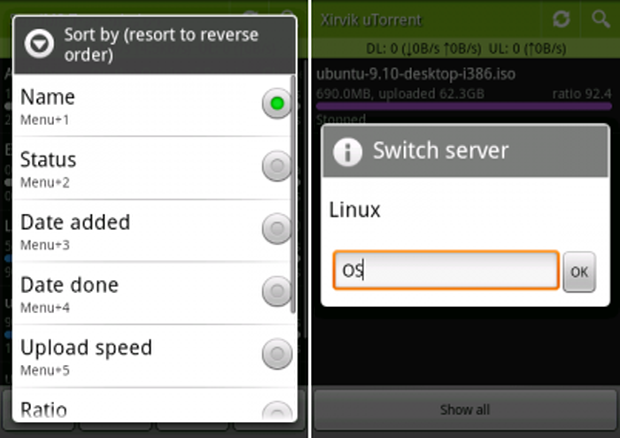


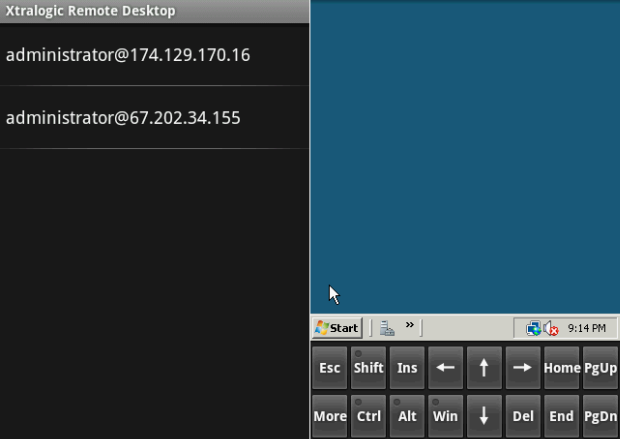

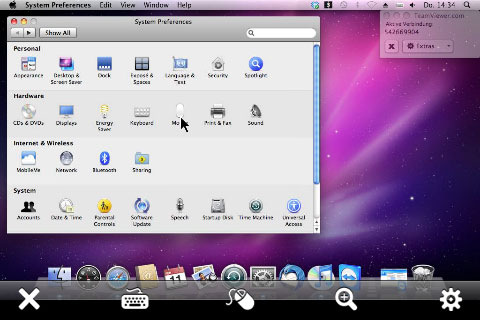























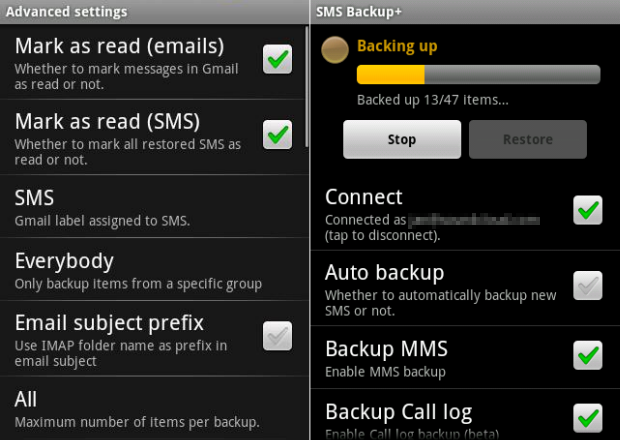





















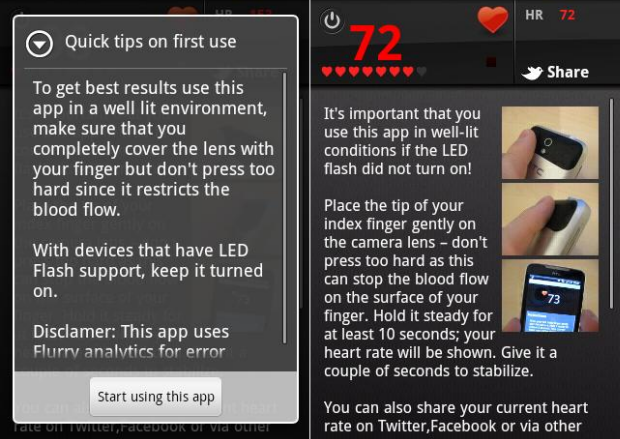



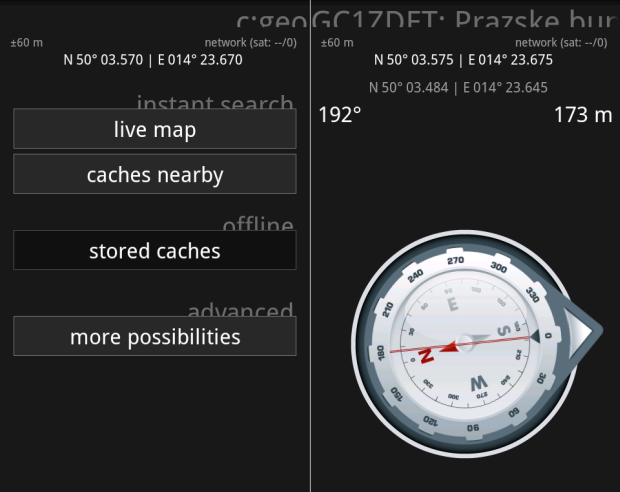







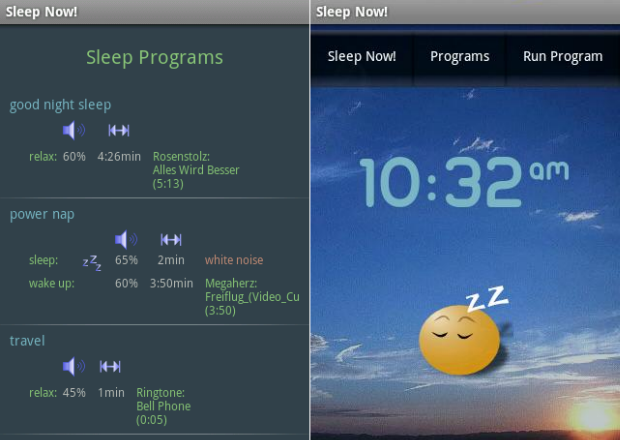




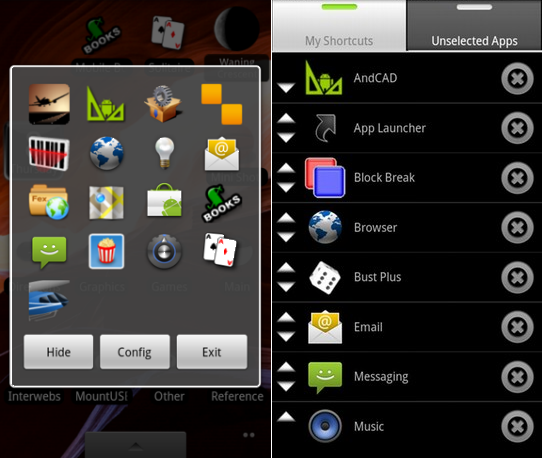



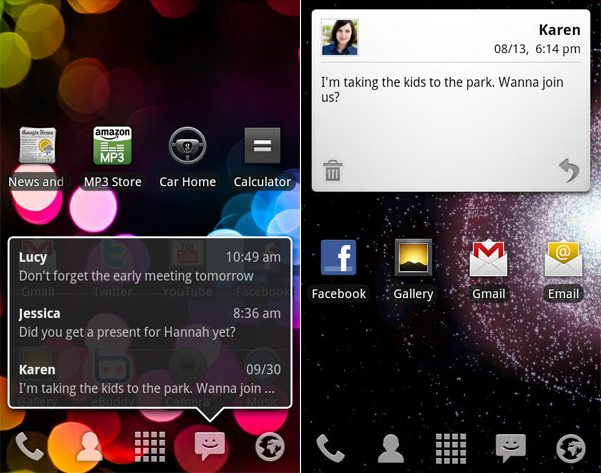



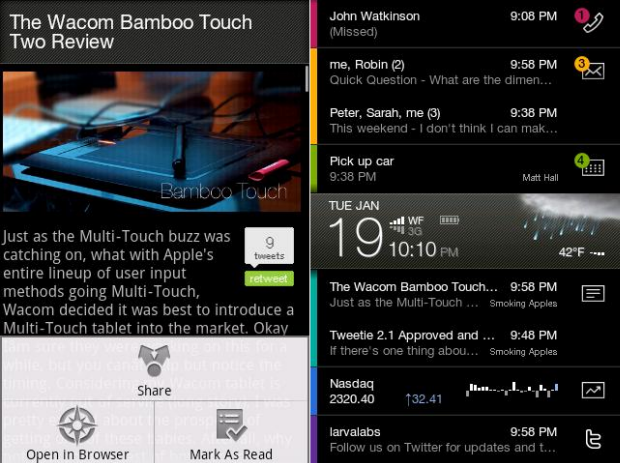



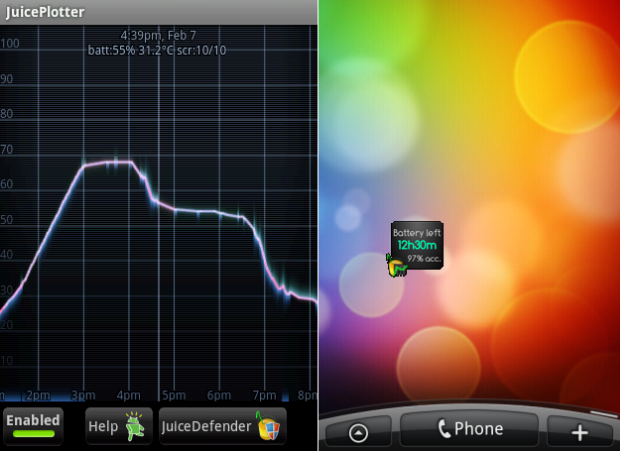

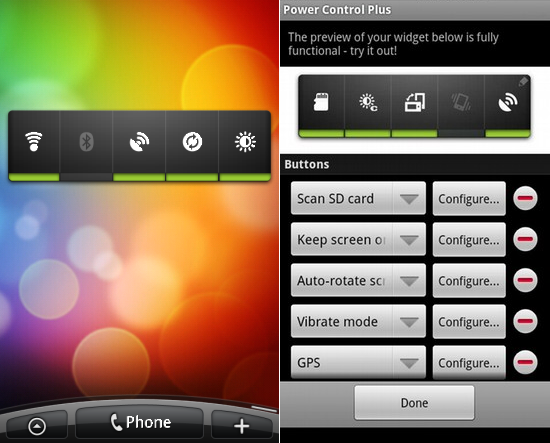













0 comments:
Post a Comment